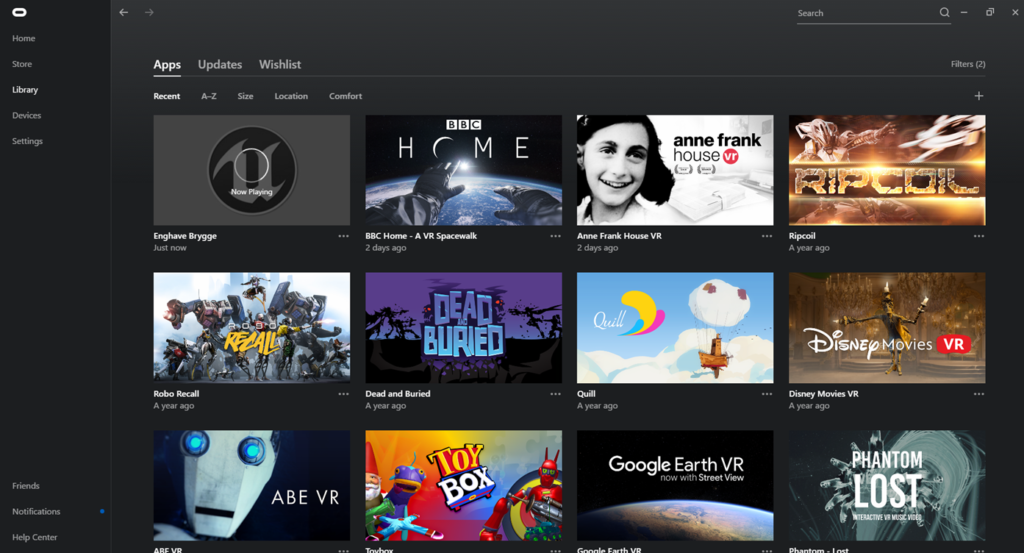INPUT DATA
As typically happens, before the transition to the virtual world, in the very early stages of design, which we could also define as a “sketch”, are carried out using the traditional 2D drawing system with AutoCAD.
The first input data are so AutoCAD files provided by the preliminary or final design executors. Then, these files are imported into the BIM software (Autodesk Revit 2019)
For the metro station, the Revit model was then defined up to a sufficiently high LOD and effectively reflected an infrastructure project that would then be built. All the structural works, architectural finishes and systems have been included in this 3D model. For temporal requirements and the complexity of the plant system, only one of the four underground levels was modelled.
OUTPUT AND USE OF THE MODEL
Once the procedure for importing the file previously exported from Autodesk Revit into the Unreal Engine graphics engine has been completed, a “formatting” operation is carried out on the geometries and the scenario to adapt them to the new three-dimensional format. These operations may, by way of example, include:
- alignment of normals
- homologation of maps
- elimination of geometric anomalies
- texturing with photorealistic materials
- creation of a lighting system
- generation of characters (first-person view in our case)
- creation of collision maps
- advanced programming with blueprints
- etc.
In conclusion, a folder containing a .exe file (and related subfolders) is generated by exports.
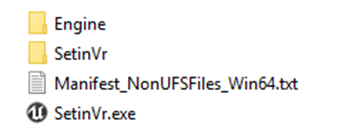
So, the immersive 3D model can be, (after the appropriate functional tests) enjoyed, i.e. with the Oculus Quest. Just start the application (by double-clicking on the .exe file). Once the application is started, the “Oculus” software is automatically opened, which manages the operation and virtual content produced by Unreal Engine. When the “Oculus” software recognizes the .exe file, simply put on the viewers, hold the control devices, stand in front of the sensors and start exploring the virtual environment.